The Armoury Crate App for PC is now ASUS’s inseparable companion for users of ASUS gaming laptops and desktop systems. Often described as an operating system for the ASUS components, this all-encompassing software package is used to manage the different elements of your computer including illumination and performance. In this guide, let us discuss everything that you want to know on the Armoury Crate app and how it further enriches the functionality of your computer.
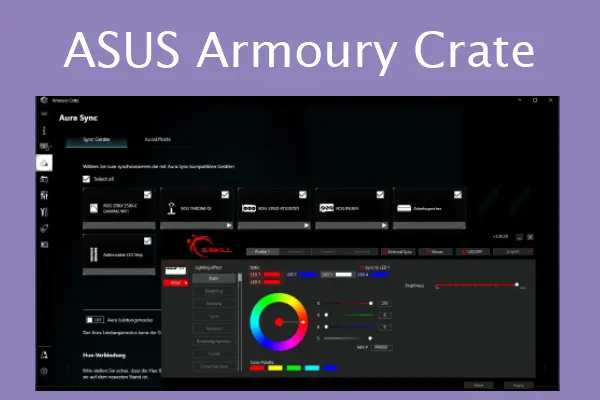
What is Armoury Crate App for PC?
Armoury Crate is an application by the ASUS that centralizes multiple features of the computer system by integrating them under one program. This utility enables users to have control over their system boosting, tweaking of RGB lighting, HW statistics, and updating drivers. It is focused on ASUS devices and allows to smoothly integrate equipment into the system.
Key Features and Functionality of Armoury Crate App for PC
System Performance Control
- Multiple performance modes for different usage scenarios
- CPU and GPU overclocking capabilities
- Fan speed control and custom fan curves
- Power delivery optimization
- Real-time system monitoring
RGB Lighting Management (Aura Sync)
- Synchronized RGB control across compatible devices
- Custom lighting profiles and effects
- Music visualization effects
- Per-key RGB customization for compatible keyboards
- Scene-based lighting that responds to games
Software Updates and Driver Management
- Centralized driver updates for ASUS components
- Automatic update notifications
- One-click system updates
- Firmware update management
- Software version control
Game Library Integration
- Unified game library across different platforms
- Game-specific performance profiles
- Automatic profile switching
- Launch games directly from Armoury Crate
- Gaming statistics tracking
Setting Up Armoury Crate App for PC
System Requirements
- Windows 10 (64-bit) or later
- ASUS motherboard or laptop
- Minimum 4GB RAM
- Internet connection for updates
- Compatible ASUS hardware
Installation Process
- Download from the official ASUS website
- Run the installer with administrator privileges
- Follow the installation wizard
- Restart your system when prompted
- Complete initial setup and configuration
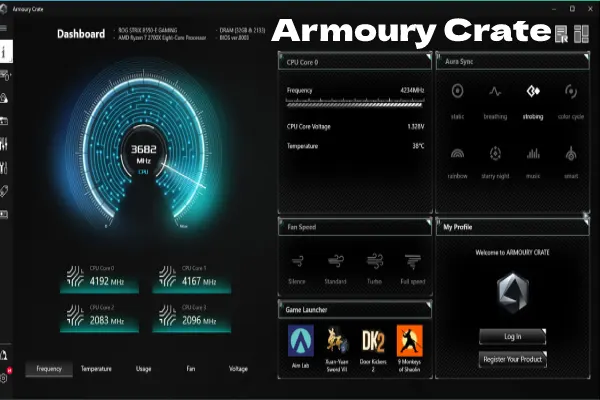
Optimization Tips of Armoury Crate App for PC
Performance Optimization
- Choose appropriate performance modes for different tasks
- Create custom fan curves for better thermal management
- Monitor system resources regularly
- Update drivers through the application
- Use game-specific profiles for optimal gaming performance
RGB Management
- Create different profiles for work and gaming
- Use static colors for better battery life
- Synchronize all compatible devices
- Save your favorite lighting configurations
- Consider ambient lighting when setting up RGB profiles
Troubleshooting Common Issues of Armoury Crate App for PC
Connection Problems
- Check internet connectivity
- Verify Windows services are running
- Ensure all ASUS services are active
- Reinstall if necessary
- Update Windows
Performance Issues
- Clear temporary files
- Update to the latest version
- Check for conflicting software
- Verify system requirements
- Monitor resource usage
Best Practices of Armoury Crate App for PC
- Regular Updates
- Keep the application updated
- Install driver updates promptly
- Check for firmware updates
- Maintain system backups
- Monitor performance changes after updates
- Resource Management
- Close unnecessary background processes
- Use appropriate performance modes
- Monitor temperature readings
- Optimize startup programs
- Regular maintenance checks
Frequently Asked Questions
Do we really need the Armoury Crate for ASUS devices?
Although Armoury Crate is not mandatory, it offers fundamental features for dealing with ASUS components, specifically lighting RGB, fans, and performance mode. Some features may not operate properly, or at all, if ASUS features are used without the AI component.
Does the Armoury Crate software impact system performance in any way?
Nevertheless, on the configuration side, Armoury Crate’s influence on the computer system is relatively small. Nevertheless, some users complained that the background services can consume the system resources. You can enhance this by turning off unneeded subroutines and making certain the software is the latest version.
Is it possible to remove Armoury Crate from my PC?
Of course, Armoury Crate’s removal is possible through the Windows Settings or Control Panel. According to ASUS, there is an uninstall tool that is especially for complete removal of the program from the computer. Do not remove it, although you should know that removing it prevents you from managing specific hardware characteristics.
Why do I get Armoury Crate popping up all the time asking about reinstalling it?.
Sometimes this is because of the Windows Update or ASUS drivers install the software by default. This can be avoided by changing settings of Windows Update or by using ASUS Armoury Crate uninstall tool that will erase all the ASUS Armoury Crate components.
Is it possible to control RGB lighting if Armoury Crate is not used?
There are other third-party RGB control but Armoury Crate will give the best control for ASUS devices to control. RGB functions can be at least partially used without the software, but most more complex functions will not work.
Conclusion
Armoury Crate is not just an application that serves as a place to store gears but a PC application that streamlines the ASUS PC experience. Although it may appear to be complex, this gives you all the information needed to improve your system’s efficiency and programmes, as well as organize it according to your likes. For a gamer who wants to tweak their gaming rig, or a business man who needs to manage a bunch of computers efficiently, Armoury Crate contains utilities and functionalities required to extract the best experience from ASUS hardware.
The user should always update the application and also to look out for new features and enhancements on the app. If configured correctly and managed appropriately, Armoury Crate can greatly improve your time spent on a computer and offer useful information about your system as well as additional means of adjusting its functioning.