For millions of people all across, the Bible has long been a source of inspiration, knowledge, and direction.While smartphones and tablets offer convenience, many users prefer accessing scripture on a larger screen for better readability and functionality. This is where the Bible App for PC comes in handy-a feature-rich solution that takes the holy scriptures to your desktop, so allowing a deeper, more concentrated experience.

Why Use a Bible App for PC?
For those who study the Bible regularly or simply enjoy reading scripture in their quiet moments, a desktop app offers significant advantages:
- Enhanced Reading Experience
A PC’s larger screen provides a clearer and more immersive way to read and study scripture. - Easy Navigation
Navigate through books, chapters, and verses effortlessly with intuitive desktop tools. - Advanced Study Tools
Many Bible apps for PC include features like word search, cross-references, and commentary integration, making it easier to dive deep into scripture. - Offline Access
With a Bible app for PC, you can download versions of the Bible to access offline, ensuring uninterrupted study time. - Customisation Options
Adjust fonts, themes, and layouts to create a personalised reading environment.
Top Features of a Bible App for PC
A good Bible app for PC offers more than just access to scripture. Here are some features that make it an indispensable tool for study and reflection:
- Multiple Translations
Switch between translations like NIV, KJV, ESV, or NASB for better understanding. - Daily Devotionals
Many apps provide daily reading plans and devotionals to keep you engaged. - Audio Bible Support
Listen to scripture while working or relaxing, with high-quality narration. - Search Functionality
Find specific verses or topics quickly with a robust search feature. - Notes and Highlights
Highlight meaningful verses and add personal notes to revisit later.
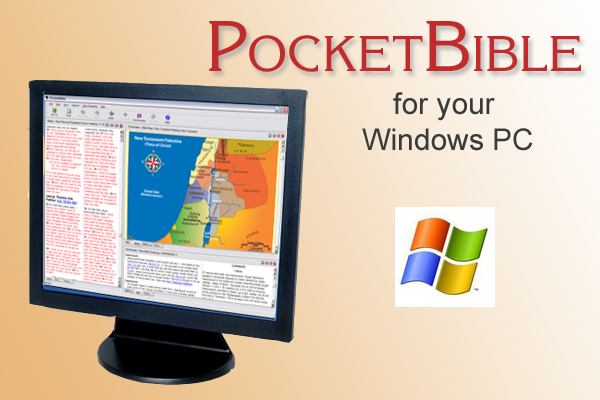
How to Download and Install a Bible App for PC
Getting started with a Bible app is simple and requires just a few steps:
- Choose Your App
Popular options include YouVersion, e-Sword, and Olive Tree Bible Software. Each has unique features tailored to different preferences. - Visit the Official Website
Go to the app’s official website to ensure a secure download. - Download the Installer
Look for the PC-compatible version and download the installer file. - Install the App
Run the installer and follow on-screen instructions to complete the setup. - Sign In or Register
Create an account or log in to sync your bookmarks, notes, and preferences across devices. - Start Exploring
Open the app, customise your settings, and begin your journey through scripture.
Popular Bible Apps for PC
Here are some of the most recommended Bible apps for PC that cater to different study styles:
1. YouVersion Bible App
Offering not just the ease of use and customization and search options, the now familiar YouVersion PC edition has many followers because it also includes a large number of Bible translations. It also comprises sharing of verses and following reading plans.
2. e-Sword
For commentaries, dictionaries, concordances and other study aids, e-Sword is without equal. It is suitable when one wants an intensive learning experience.
3. Olive Tree Bible Software
Clean and easy to navigate, this app also includes study features such as split-screen reading and lexicon/ dictionaries in Greek and Hebrew.
4. Logos Bible Software
Designed for the scholarly Bible reader and preacher, LOGOS has features such as the sermon preparation tools, and theological databases.
How a Bible for PC Enhances Spiritual Growth
While you can read the Bibles on your PC, the use of a Bible app provides opportunity for interaction with the materials in ways other than reading. Additional tools like the versed comparison, daily notification prompts, and the Bible devotionals make your time spent in the scripture more engaging. Further, most apps sync with other devices such that one can continue with a task from wherever they were; at home or elsewhere.
Tips for Using a Bible App Effectively
- Set a Schedule
Dedicate specific times for Bible study to maintain consistency. - Explore Features
Familiarise yourself with tools like bookmarks, highlights, and search functions to make navigation easier. - Join a Community
Some apps allow you to connect with others, share insights, and participate in group studies. - Use Study Resources
Take advantage of commentaries, dictionaries, and other study aids to enrich your understanding of scripture. - Backup Your Notes
Save your notes and highlights to the cloud to ensure they’re accessible across devices.

Final Thoughts
The Bible App for PC is a great tool that helps close the gap between complex technology on one side and faith and religion on the other side in order to provide an effective way of interacting with the word of God. Whether you’re looking for daily devotionals, advanced study tools, or simply a better reading experience, a good Bible for PC can transform your spiritual journey.
With so many options available, finding the right app might take some exploration, but the benefits are well worth the effort. Start using a Bible app for PC today and deepen your connection with the Word.